How to Download Delta Executor iOS [Official File] (March 2025)
Delta Executor is one of the most trusted Roblox script executors, originally launched for Android. Due to its massive success, the developers have now released an official version for iOS.
With Delta Executor iOS, you can enjoy a seamless experience on your iPhone or iPad, featuring a user-friendly interface and powerful script execution capabilities. This version offers top-tier script support, ensuring smooth gameplay without FPS drops.
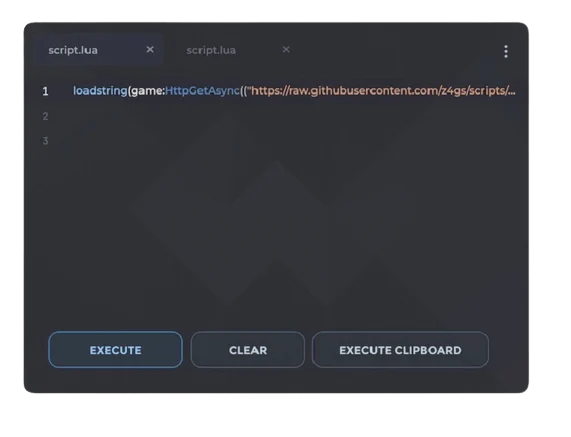
- Delta iOS Key: A valid key is required to activate Delta iOS, which remains valid for 48 hours.
- Performance: Enjoy lag-free execution with 100% UNC Score and full debug support.
- Regular Updates: The developers frequently update Delta iOS to maintain optimal performance.
Note: The current Delta Executor version, commonly referred to as v134, signifies the total number of updates it has received as of March 5, 2025. Its official version is labeled X (10.39) 2.662.647.
Warning: The only legitimate source for downloading the latest Delta APK is Delta-Executor.site. Avoid third-party sites to ensure a safe and secure installation. If you’re searching for previous versions along with their changelogs, you can find them exclusively on our official website.
Download Delta Executor APK V662 For Android [New Updated Version]
| Name | Delta Executor |
|---|---|
| Supporting OS | iOS |
| Size | 153 MB |
| Version | X (10.39) |
| Delta Update | v134 |
| Roblox Version | v2.662.537 |
| File type | .ipa |
| Developer | Delta Dynamics |
| New Update | March 6, 2025 |
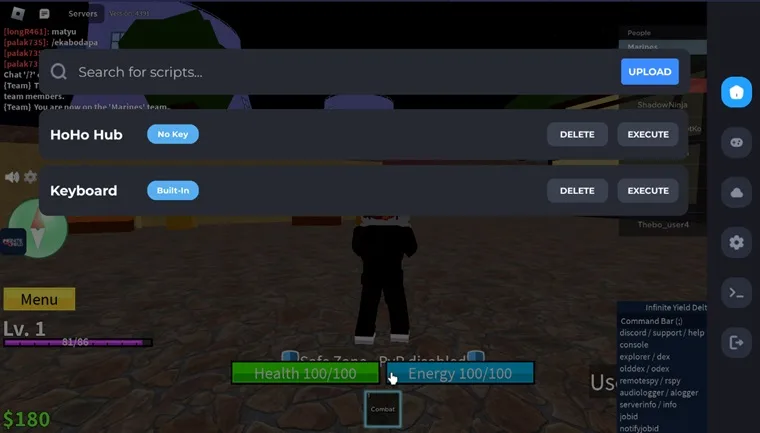
How to Download & Install Delta iOS v2.661 (Latest Version)
Unlike standard iOS apps from the App Store, Delta iOS is available as an IPA file. You can install it using either Scarlet or Sideloadly.
Method 1: Install Delta iOS Using Scarlet
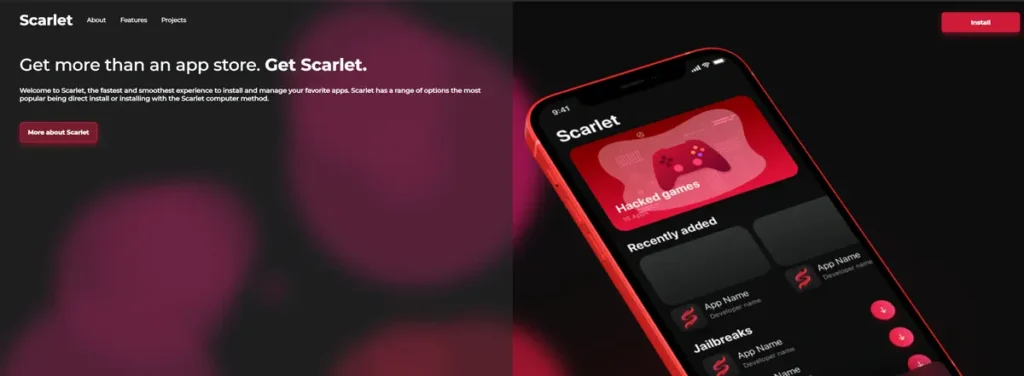
Scarlet allows you to sideload IPA files directly on your iPhone without needing a PC.
- Step 1: Install Scarlet
Go to Scarlet’s official website.
Tap “Install” and close any pop-up ads.
Select “Direct Install” and wait for the download to complete.
When prompted, tap “Open” and then press “Install” again.
Tip: If the installation freezes, disconnect and reconnect your internet.
- Step 2: Use Scarlet to Install Delta iOS
Trust Scarlet: Go to Settings → General → VPN & Device Management and trust the Scarlet profile under Enterprise App.
Open Scarlet and tap the Sideload icon.
Select Delta iOS (.ipa) file and tap “Install” to complete the process.
Method 2: Install Delta iOS Using Sideloadly
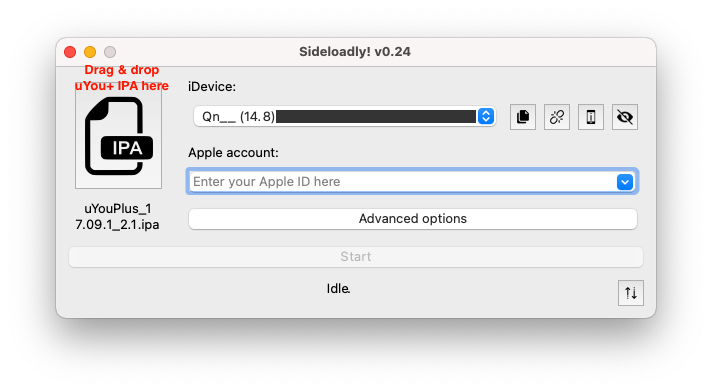
Sideloadly allows you to install IPA files via PC or Mac.
- Step 1: Set Up Sideloadly
Download & install Sideloadly on your computer.
Trust your PC/Mac in iTunes (Windows) or Finder (macOS).
Connect your iPhone/iPad via USB. - Step 2: Install Delta iOS (.ipa) File
Open Sideloadly on your PC/Mac.
Drag & drop the Delta iOS IPA file into the Sideloadly window.
Enter your Apple ID & password when prompted.
Verify using the code sent to your trusted device.
Click Install and wait for the process to complete. - Step 3: Trust Delta iOS on Your iPhone
For iOS 15 & Above:
Go to Settings → VPN & Device Management, select your Apple ID, and tap “Trust”.
For iOS 14 & Below:
Go to Settings → General → Profiles & Device Management, select your Apple ID, and tap “Trust”.
Delta X iOS Features
Experience the #1 Roblox script executor on iOS with these incredible features:
✔ Intuitive User Interface with advanced features
✔ 48-hour keys (only 2 ad steps required)
✔ 100% UNC Score with top-tier script support
✔ Full Debug & Drawing Library support
✔ Minimal FPS loss for smooth gameplay
Delta Executor iOS Changelog & Version History
[Version X (10.9) – Delta-660.649-01.ipa]
📅 Changelog Date: 02/27/2025
🔄 Updated to: 2.660.649
Updates & Improvements:
✅ Security Patches
✅ Performance Enhancements
✅ New Functions Added:
restorefunctionishookedgetfunctionhashgetsignalargumentscansignalreplicatereplicatesignal
✅ Improved Functions:
getconnectionsfiresignalbase64 encode/decodegetrenderpropertygethiddenproperty(added BinaryString & SystemAddress)- WebSocket Enhancements
✅ Other Improvements:
- Faster UI Loading Times
- Improved Key System Connection
- Bug Fixes
[Version X (10.8) – Delta-659.473-01.ipa]
📅 Changelog Date: 02/13/2025
🔄 Updated to: 2.659.473
Updates & Improvements:
✅ Enhanced Security
✅ Fixed Most Teleport Crashes
✅ Improved Stability & Performance
✅ Fixed Detection Issues (Fisch, Da Hood, etc.)
✅ Fixed UI Not Loading in Some Games (e.g., Dig It)
✅ Improved Script Compatibility
✅ Optimized Requesting
✅ Enhanced Functions:
requiregetcallbackvaluefiresignalgetconnections
✅ Bug Fixes